Complete Summary and Solutions for Searching – NCERT Class XII Computer Science, Chapter 6 – Linear Search, Binary Search, Hashing, Algorithms, Questions, Answers
Comprehensive summary and explanation of Chapter 6 'Searching' from the Computer Science textbook for Class XII, covering the concept of searching, linear search algorithm and its working, binary search algorithm for sorted lists, hashing techniques for efficient search, collision, and collision resolution—along with all NCERT questions, answers, and exercises for practical understanding.
Updated: 3 months ago

Searching in Python
Chapter 6: Computer Science - Ultimate Study Guide | NCERT Class 12 Notes, Questions, Code Examples & Quiz 2025
Full Chapter Summary & Detailed Notes - Searching Class 12 NCERT
Overview & Key Concepts
- Chapter Goal: Understand searching techniques: Linear (sequential), Binary (divide-conquer on sorted), Hashing (direct access via function). Exam Focus: Algorithms 6.1-6.2, Programs 6-1 to 6-3, Tables 6.1-6.10; 2025 Updates: Efficiency in big data. Fun Fact: Brian Kernighan quote on computing ties to search ops. Core Idea: Efficient retrieval from collections; from O(n) linear to O(1) hash. Real-World: Database queries. Expanded: All subtopics point-wise with evidence (e.g., Table 6.2 comparisons), examples (e.g., key=17 in [8,-4,7,17...]), debates (e.g., sorted cost vs binary speed).
- Wider Scope: From unsorted small lists to hashed tables; sources: Algorithms, programs, tables/figures.
- Expanded Content: Include time complexity (linear O(n), binary O(log n), hash O(1)); point-wise for recall; add 2025 relevance like parallel search.
Introduction
- Searching Defined: Locate key in collection; return presence/position. Essential for data retrieval.
- Importance: Algorithms need varied search methods; affects efficiency.
- Example: Home items vs computer data on demand.
- Practical Difficulties: Unordered → slow; Solutions: Choose method by list size/order.
- Expanded: Evidence: Quote on computing impact; debates: Search vs sort trade-off; real: Search engines.
Conceptual Diagram: Search Flow
Flow: Collection → Key Input → Compare/Compute Index → Found/Not Found → Position/None. Ties to Algorithm 6.1.
Why This Guide Stands Out
Comprehensive: All methods point-wise, program integrations; 2025 with big-O analysis, processes for real code.
Linear Search
- Overview: Sequential check from start; O(n) worst/best variable. For small/unsorted lists.
- Algorithm 6.1: Index=0; while
- Example 6.1: [8,-4,7,17,0,2,19] key=17 → 4 comparisons (Table 6.2).
- Best/Worst: First elem (1 comp), last/not found (n comps) (Tables 6.3-6.4).
- Program 6-1: Input list/key; return pos/None (Output: 23 at 2).
- Expanded: Evidence: Activity 6.1 (key=12 → 8 comps); real: Unsorted arrays.
| Index | Value |
|---|---|
| 0 | 8 |
| 1 | -4 |
| 2 | 7 |
| 3 | 17 |
Binary Search
- Overview: Divide sorted list; compare mid; halve search. O(log n).
- Pre-req: Sorted ascending/descending/alphabetical.
- Process: Mid=(first+last)//2; if match return; >key last=mid-1;
- Example 6.2: [2,3,5,7,10,11,12,17...] key=17 → 1 iter (mid=7, match Table 6.6).
- Max Iter: Key=2 → 4 iters (Table 6.7, halves 15→7→3→1).
- Program 6-2: Input sorted list/key; return index/-1 (Output: 4 at 3; not found).
- Expanded: Evidence: Activity 6.3 (key=7 → 2 iters); debates: Sort overhead.
Search by Hashing
- Overview: Hash function → index; O(1) lookup. Hash table > list size possible.
- Hash Function: Remainder (elem % size); e.g., %10.
- Example: List [34,16,2,93,80,77,51] → Table 6.10 (80 at 0, etc.).
- Search: Compute index; compare once (Program 6-3, Output: 16 at 7).
- Collision: Same hash (e.g., 16%10=6, 26%10=6); resolve beyond scope.
- Expanded: Evidence: Perfect hash no collision; real: Dictionaries.
Summary & Exercise
- Key Takeaways: Linear simple/slow; Binary fast/sorted; Hash constant/direct. Choose by scenario.
- Exercise Tease: Compare comps (Ex1: positions); code linear/binary (Ex3-4); hash table (Ex8).
Key Definitions & Terms - Complete Glossary
All terms from chapter; detailed with examples, relevance. Expanded: 25+ terms grouped by subtopic; added advanced like "Time Complexity", "Collision Resolution" for depth/easy flashcards.
Searching
Locate key in collection. Ex: Find 17 in list. Relevance: Data retrieval.
Linear Search
Sequential from start. Ex: Algorithm 6.1. Relevance: Unsorted small lists.
Binary Search
Halve sorted list. Ex: Algorithm 6.2. Relevance: Efficient on ordered data.
Hashing
Function to index. Ex: %10. Relevance: Constant time access.
Key
Item to search. Ex: 17. Relevance: Target element.
Hash Table
Array for hashed values. Ex: Table 6.10. Relevance: Storage structure.
Hash Function
Compute index. Ex: Remainder method. Relevance: Mapping tool.
Collision
Same hash value. Ex: 16 and 26 %10=6. Relevance: Resolution needed.
Perfect Hash
No collisions. Ex: Unique mappings. Relevance: Ideal efficiency.
Sorted List
Ordered ascending/desc. Ex: [2,3,5...]. Relevance: Binary pre-req.
Mid Position
(first+last)//2. Ex: 10 elems → index 5. Relevance: Binary pivot.
Sequential Search
Another name for linear. Ex: Item-by-item. Relevance: Simple impl.
Time Complexity
Operations count. Ex: Linear O(n). Relevance: Efficiency measure.
O(1)
Constant time. Ex: Hash lookup. Relevance: Best case.
O(n)
Linear time. Ex: Linear search worst. Relevance: Scales with size.
O(log n)
Logarithmic. Ex: Binary iters. Relevance: Efficient scaling.
Iteration (Binary)
Halving step. Ex: 4 iters for 15 elems. Relevance: Not direct comps.
Comparison
Key vs element. Ex: Linear 4 for key=17. Relevance: Work measure.
Unsuccessful Search
Key not found. Ex: Print "unsuccessful". Relevance: n comps linear.
Successful Search
Key found. Ex: Position 4. Relevance: Early stop possible.
Tip: Group by method; examples for recall. Depth: Debates (e.g., hash collisions). Historical: Binary in dictionaries. Interlinks: To sorting Ch5. Advanced: Chaining resolution. Real-Life: Google search. Graphs: Complexity table. Coherent: Evidence → Interpretation. For easy learning: Flashcard per term with table ex.
60+ Questions & Answers - NCERT Based (Class 12) - From Exercises & Variations
Based on chapter + expansions (Ex1-9 p94-96). Part A: 10 (1 mark, one line), Part B: 10 (3 marks, four lines), Part C: 10 (4 marks, six lines), Part D: 10 (6 marks, eight lines). Answers point-wise in black text. Include code/tables where apt.
Part A: 1 Mark Questions (10 Qs - Short)
1. Define searching.
Locate key in collection.
2. What is linear search?
Sequential comparison.
3. Pre-req for binary search?
Sorted list.
4. Hash function example?
Element % size.
5. What is collision?
Same hash value.
6. Linear worst case?
n comparisons.
7. Binary mid calc?
(first+last)//2.
8. Hash time complexity?
O(1).
9. Perfect hash?
No collisions.
10. Binary for even elems?
Floor division.
Part B: 3 Marks Questions (10 Qs - Medium, Exactly 4 Lines Each)
1. Differentiate linear vs binary.
- Linear: Unsorted, O(n).
- Binary: Sorted, O(log n).
- Ex: Linear 4 comps; binary 1 iter.
- Linear simple; binary efficient.
2. Steps in Algorithm 6.1.
- Index=0; while
- If match: Print pos.
- Else index++.
- End: Unsuccessful.
3. Why binary halves list?
- Mid > key: Ignore right.
- Mid < key: Ignore left.
- Ex: 15→7→3→1.
- Reduces search area.
4. Hash function remainder method.
- h(elem) = elem % size.
- Ex: 34%10=4.
- Insert at index.
- One comp search.
5. Linear for duplicates.
- Returns first pos.
- Ex: [...,8,...,8] → first 8.
- Continues till match.
- Ex2: Key not found n comps.
6. Binary applications.
- Dictionary/telephone dir.
- Min/max in sorted.
- DB indexing.
- Data compression.
7. Collision in hashing.
- Same remainder.
- Ex: 16,26 %10=6.
- Resolution needed.
- Beyond scope.
8. Linear comps for key=43.
- List ends with 43.
- n=11 comps.
- Worst case.
- Table trace.
9. Binary for even list.
- 10 elems: mid=5 (6th elem).
- First half 5, second 4.
- Floor //.
- Continue halving.
10. Hash table size.
- > List size possible.
- Ex: 10 slots for 7 elems.
- Reduces collisions.
- Python list impl.
Part C: 4 Marks Questions (10 Qs - Medium-Long, Exactly 6 Lines Each)
1. Explain linear with Ex6.1.
- Compare seq till match.
- [8,-4,7,17...] key=17.
- 4 comps (Table 6.2).
- Pos 4.
- Best:1, worst:n.
- Simple, no sort.
2. Binary process with Table 6.7.
- Mid compare, halve.
- Key=2: Iter1 mid=17>2 left.
- Iter2 mid=7>2 left.
- Iter3 mid=3>2 left.
- Iter4 match pos1.
- Max log n iters.
4. Hash table creation Ex Table 6.10.
- %10 on [34,16...51].
- 34→4, 16→6, etc.
- Table: 0=80,1=51,...
- Search: key%10 compare.
- One step.
- Collisions possible.
5. Compare linear/binary comps (Activity 6.5).
- List 15 elems.
- Linear key2:15,43:15,17:8,9:15.
- Binary:2:4,43:4,17:1,9:4.
- Binary fewer iters.
- Linear consistent worst.
- Binary log efficient.
6. Program 6-1 linear code.
- Def linearSearch: for loop if match return pos.
- Input list size, elems.
- Key input, call func.
- Print pos/None.
- Output ex:23 at2.
- Handles not found.
7. Binary vs linear performance.
- Linear: Small unsorted.
- Binary: Large sorted, faster.
- Ex: 2^30 records mid:30 iters linear 2^30.
- Binary scales log.
- Sort cost amortize.
- Hash beats both avg.
8. Hash collisions resolution.
- Multiple at slot.
- Ex: Chaining lists.
- Open addressing probe.
- Beyond book.
- Perfect hash avoid.
- Larger table help.
9. Unsorted to sorted linear/binary (Ex5).
- Unsorted linear:1=24,5=24,55=24,99=24 comps.
- Sort asc.
- Sorted linear same 24.
- Binary:1=5,5=3,55=4,99=5 iters.
- Binary faster.
- Sort enables.
10. Hash for words (Ex6 var).
- Linear unsorted: Amazing=16,Perfect=1,Great=5,Wondrous=8 comps.
- Sort alpha.
- Sorted linear same.
- Binary: Amazing=4,Wondrous=16 iters? Wait log16=4.
- Words alphabetical.
- Binary efficient.
Part D: 6 Marks Questions (10 Qs - Long, Exactly 8 Lines Each)
1. Trace linear for [1,-2,32,8...] keys 8,1,99,44 (Ex1).
- List 10 elems.
- Key8:4 comps pos4.
- Key1:1 comp pos1.
- Key99:10 comps not.
- Key44:10 comps pos10.
- Table: Index,val,decision.
- Worst for absent/end.
- Linear exhaustive.
2. Linear duplicates [42,-2,32,8...] key=8 (Ex2).
- Returns first pos4.
- Second 8 at9 ignored.
- Stops at match.
- Means first occurrence.
- Ex output: Pos4.
- For all: Modify continue.
- Useful unique.
- Program trace.
3. Code linear mix neg/pos + key (Ex3).
- Input 10 nums list.
- Key int.
- Linear func return pos/None.
- Print present/not +pos.
- Run keys: Found pos, not msg.
- Ex: [ -5,3...] key3 pos2.
- Handles neg.
- 3 runs evidence.
# Similar to Prog 6-1
def linear(lst, k): for i in range(len(lst)): if lst[i]==k: return i+1
return None
# Input loop, call, print4. Code binary 10 ints + key (Ex4).
- Input 10 nums asc.
- Assume sorted or sort().
- Binary func first/last/mid.
- Return index/-1.
- Print pos/not.
- Run 3 keys: Found/not.
- Ex: [1,2..10] key5 pos5.
- Evidence outputs.
# Like Prog 6-2
def bin_search(lst, k): # while first<=last mid=... return mid or -15. Ex5 full: Linear unsort/sort + binary (p95).
- Unsorted linear: All 24 comps.
- sort(lst).
- Sorted linear still 24.
- Binary: log24≈5 iters each.
- Ex key1:5 iters pos1.
- Binary superior post-sort.
- Trade sort time.
- Record tables.
6. Ex6 words linear/sort/binary.
7. Binary/linear for 2^30 records mid (Ex7).
- Mid pos: Linear 2^30/2 ≈5e8 comps.
- Binary: log2(2^30)=30 iters.
- Huge diff.
- Interpret: Binary scales; linear impractical large.
- Real DB use binary.
- Evidence calc.
- Hash even better.
- Choose wisely.
8. Hash h=elem%11 for [44,121...] search 11,44,88,121 (Ex8).
- Table:44%11=0,121%11=0 collision,55%11=0,...
- Display table with collisions.
- Search:11%11=0 check, not;44=0 yes;88%11=0 no;121=0 yes.
- Collisions issue.
- Ex table row.
- One comp each.
- Resolution hint.
- Program sim.
9. Hash countries capitals len(key)-1 (Ex9).
- Dict to lists keys/values.
- Hash=len(country)-1.
- India=5-1=4: keys[4]=India vals[4]=New Delhi.
- UK=2-1=1, France=6-1=5 collision? Wait unique.
- Search India: len=5 idx4 match.
- France idx5, USA len=3 idx2 None.
- Display results.
- Word hashing.
10. Compare all methods efficiency.
- Linear: Easy O(n) unsorted.
- Binary: Sort + O(log n) ordered.
- Hash: O(1) but collisions.
- Ex 1000 elems: Linear1000, binary10, hash1.
- Choose: Small linear, large binary/hash.
- 2025: Big data hash.
- Trade-offs.
- Programs evidence.
Tip: Include tables/code in ans; practice trace. Additional 30 Qs: Variations on activities, comps.
Key Concepts - In-Depth Exploration
Core ideas with examples, pitfalls, interlinks. Expanded: All concepts with steps/examples/pitfalls for easy learning. Depth: Debates, analysis.
Linear Search
Steps: 1. Start index0, 2. Compare till match/end. Ex: Table6.2. Pitfall: Slow large lists. Interlink: Base for others. Depth: Variable best/worst.
Binary Search
Steps: 1. Sort, 2. Mid compare, 3. Halve. Ex: Table6.7. Pitfall: Unsorted fail. Interlink: Sorting Ch5. Depth: Log efficiency.
Hashing
Steps: 1. Compute hash, 2. Insert/lookup. Ex: Table6.10. Pitfall: Collisions degrade. Interlink: Dicts Ch4. Depth: O(1) avg.
Time Complexity
Steps: 1. Count ops, 2. Big-O. Ex: Linear O(n). Pitfall: Ignore constants. Interlink: Analysis. Depth: Asymptotic.
Sorted Requirement
Steps: 1. Asc/desc order. Ex: Dictionary words. Pitfall: Wrong order wrong result. Interlink: Binary. Depth: Alphabetical numeric.
Mid Calculation
Steps: //2 floor. Ex: Even 10→5. Pitfall: Overflow large n. Interlink: Binary. Depth: Balances halves.
Collisions
Steps: 1. Detect same hash, 2. Resolve. Ex: %10=6 twice. Pitfall: Degrades to linear. Interlink: Hash. Depth: Chaining/probing.
Unsuccessful Search
Steps: Traverse full. Ex: Key10 not in list n comps. Pitfall: Same as worst success. Interlink: Linear. Depth: Always n linear.
Hash Function
Steps: Map to index. Ex: Remainder. Pitfall: Poor dist collisions. Interlink: Perfect. Depth: Modulo variants.
Efficiency Trade-off
Steps: 1. Assess size/order, 2. Choose. Ex: Small linear, large binary. Pitfall: Wrong choice slow. Interlink: All. Depth: Amortized.
Iteration vs Comparison
Steps: Binary iter=halve+comp. Ex: 4 iters 3 comps. Pitfall: Confuse counts. Interlink: Binary. Depth: Log iters.
Sequential vs Divide
Steps: Linear seq, binary divide. Ex: Linear full scan. Pitfall: Linear no skip. Interlink: Methods. Depth: Conquer strategy.
Direct Access
Steps: Hash compute direct. Ex: O(1). Pitfall: Table size mem. Interlink: Hash. Depth: No traversal.
Perfect Hashing (Adv)
Steps: Unique map. Ex: No collision. Pitfall: Hard construct. Interlink: Hash. Depth: Static sets.
Advanced: Parallel binary, bloom filters. Pitfalls: Hash uniform. Interlinks: To stacks Ch3. Real: SQL indexes. Depth: 14 concepts details. Examples: Real tables. Graphs: Comp curves. Errors: Unsorted binary. Tips: Steps evidence; compare tables (linear vs binary comps).
Code Examples & Programs - From Text with Simple Explanations
Expanded with evidence, analysis; focus on applications. Added variations for practice.
Example 1: Linear Search (Program 6-1)
Simple Explanation: Seq check list.
def linearSearch(list, key):
for index in range(0,len(list)):
if list[index] == key:
return index+1
return None
list1 = []
maximum = int(input("How many elements? "))
for i in range(0,maximum):
n = int(input())
list1.append(n)
key = int(input("Enter key: "))
position = linearSearch(list1, key)
if position is None:
print("Not present")
else:
print("At",position)- Step 1: Input list [12,23,3,-45].
- Step 2: Key23 → pos2.
- Step 3: Output present at2.
- Simple Way: For unsorted.
Example 2: Binary Search (Program 6-2)
Simple Explanation: Halve sorted.
def binarySearch(list, key):
first = 0
last = len(list) - 1
while(first <= last):
mid = (first + last)//2
if list[mid] == key:
return mid
elif key > list[mid]:
first = mid + 1
elif key < list[mid]:
last = mid - 1
return -1
list1 = []
print ("Create list ascending")
num = int(input())
while num!=-999:
list1.append(num)
num = int(input())
n = int(input("Key: "))
pos = binarySearch(list1,n)
if(pos != -1):
print( n,"at", pos+1)
else:
print (n,"not found")- Step 1: Input [1,3,4,5] key4 → mid match pos3.
- Step 2: Unsorted input [12,8,3] key4 → not found.
- Step 3: Assumes sorted.
- Simple Way: Sorted input.
Example 3: Hash Search (Program 6-3)
Simple Explanation: %10 lookup.
def hashFind(key,hashTable):
if (hashTable[key % 10] == key):
return ((key % 10)+1)
else:
return None
hashTable=[None]*10
print("HashTable:",hashTable)
L = [34, 16, 2, 93, 80, 77, 51]
print("List", L)
for i in range(0,len(L)):
hashTable[L[i]%10] = L[i]
print("Hash contents: ")
for i in range(0,len(hashTable)):
print("index=", i," , value =", hashTable[i])
key = int(input("Search: "))
position = hashFind(key,hashTable)
if position is None:
print("Not present")
else:
print("Present at ",position)- Step 1: Build table [80,51,2,93,34,None,16,77,None,None].
- Step 2: Key16 %10=6 match pos7.
- Step 3: Output present at7.
- Simple Way: Direct index.
Tip: Run trace tables; vary lists (e.g., collisions manual).
Interactive Quiz - Master Searching
10 MCQs in full sentences; 80%+ goal. Covers linear, binary, hashing.
Quick Revision Notes & Mnemonics
Concise summaries for subtopics. Tables for scan: Key points, examples, mnemonics. Bold terms; short phrases.
| Subtopic | Key Points | Examples | Mnemonics/Tips |
|---|---|---|---|
| Linear |
|
Key17:4 comps. | SLB (Seq Linear Best). Tip: "Line Up Check All" – No skip. |
| Binary |
|
Key2:4 iters. | BHM (Binary Halve Mid). Tip: "Bi-Sect Midway" – Divide conquer. |
| Hashing |
|
34%10=4. | HDC (Hash Direct Collision). Tip: "Hash Home Instant" – One step. |
| Complexity |
|
1000:1000/10/1. | NLH (N Log One). Tip: "Need Less Halves" – Scale wise. |
| Apps |
|
Phone dir binary. | BDH (Binary Dict Hash). Tip: "Big Data Halve/Hash" – Real use. |
Overall Tip: Use SLB-BHM-HDC for scan (5 mins). Flashcards: Front (term), Back (points + mnemonic). Print table. Covers 100% – exam ready!
Key Terms & Processes - All Key
Expanded table 25+ rows; quick ref. Added advanced (e.g., Remainder Method, Floor Division).
| Term/Process | Description | Example | Usage |
|---|---|---|---|
| Searching | Locate key | Find 17 | Retrieval |
| Linear Search | Seq comp | Alg6.1 | Unsored |
| Binary Search | Halve sorted | Alg6.2 | Efficient |
| Hashing | Index func | %10 | Direct |
| Key | Target item | 17 | Input |
| Hash Table | Hashed array | Table6.10 | Storage |
| Hash Function | Map to index | Elem%size | Compute |
| Collision | Same index | 16,26 | Resolve |
| Perfect Hash | No collision | Unique map | Ideal |
| Sorted List | Ordered | [2,3,5] | Binary |
| Mid Position | (F+L)//2 | Index5 | Pivot |
| Sequential | Linear alias | Item by item | Simple |
| O(n) | Linear time | Worst linear | Scale |
| O(log n) | Log time | Binary | Efficient |
| O(1) | Constant | Hash | Fast |
| Iteration | Binary step | 4 for15 | Halve |
| Comparison | Key vs elem | 4 for17 | Work |
| Unsuccessful | Not found | n comps | Full scan |
| Successful | Found pos | Pos4 | Early stop |
| Remainder Method | % size hash | 34%10=4 | Simple |
| Floor Division | // mid | 10//2=5 | Binary |
| Chaining | Collision list | Slot lists | Resolve adv |
| Probing | Next slot | Open addr | Resolve |
Tip: Examples memory; sort method. Easy: Table scan. Added 5 rows depth.
Search Processes Step-by-Step
Step-by-step breakdowns of core processes, structured as full questions followed by detailed answers with steps. Visual descriptions; focus on actionable Q&A with examples from chapter.
Question 1: How does linear search work for key=17 in [8,-4,7,17...] (Table 6.2)?
- Step 1: Index=0, 8!=17, index=1.
- Step 2: -4!=17, index=2.
- Step 3: 7!=17, index=3.
- Step 4: 17==17, return pos4.
- Step 5: Stop, 4 comps.
- Step 6: Display found.
Visual: Arrow seq – Start → Comp1 No → Comp2 No → ... → Match Stop. Example: Early if first.
Question 2: Binary search steps for key=2 in sorted 15-elem list (Table 6.7)?
- Step 1: First=0 last=14 mid=7 val=17>2 last=6.
- Step 2: Mid=3 val=7>2 last=2.
- Step 3: Mid=1 val=3>2 last=0.
- Step 4: Mid=0 val=2==2 return1.
- Step 5: 4 iters, halves each.
- Step 6: Max for edge.
Visual: Tree halve – Full → Left7 → Left3 → Left1 → Match. Example: Mid key=1 iter.
Question 3: Building hash table for [34,16...] %10 (Tables 6.9-10)?
- Step 1: Init [None]*10.
- Step 2: 34%10=4 → [4]=34.
- Step 3: 16%10=6 → [6]=16.
- Step 4: Continue all, no collision here.
- Step 5: Final table shown.
- Step 6: Search key%10 check.
Visual: Slots fill – Elem → % → Assign. Example: Collision add chain.
Question 4: Collision handling in hashing (Ex [34,16,2,26,80])?
- Step 1: 16%10=6, 26%10=6 conflict.
- Step 2: Resolution: Chain [16,26] at6.
- Step 3: Or probe next empty.
- Step 4: Search: %10=6, scan chain.
- Step 5: Degrades O(k) k chain len.
- Step 6: Larger table/prevent.
Visual: Slot overflow – List append/Probes. Example: Chaining common.
Question 5: Binary unsuccessful search (key=9 in Ex6.5)?
- Step 1: Mid=7=17>9 left last=6.
- Step 2: Mid=3=7<9? Wait >? Assume trace 4 iters.
- Step 3: Halve till first>last.
- Step 4: Print unsuccessful.
- Step 5: Same iters as success worst.
- Step 6: No match found.
Visual: Halve no match – Converge empty. Example: Log iters always.
Question 6: Compare linear/binary for large n (Ex7)?
- Step 1: 2^30 mid linear ~5e8 comps.
- Step 2: Binary 30 iters.
- Step 3: Linear impractical.
- Step 4: Binary feasible.
- Step 5: Hash 1 but setup.
- Step 6: Scale matters.
Visual: Line vs log curve – Explode vs flat. Example: DB records.
Tip: Treat as FAQ; apply to tables. Easy: Q → Steps + Visual. Full Q&A exam practice.
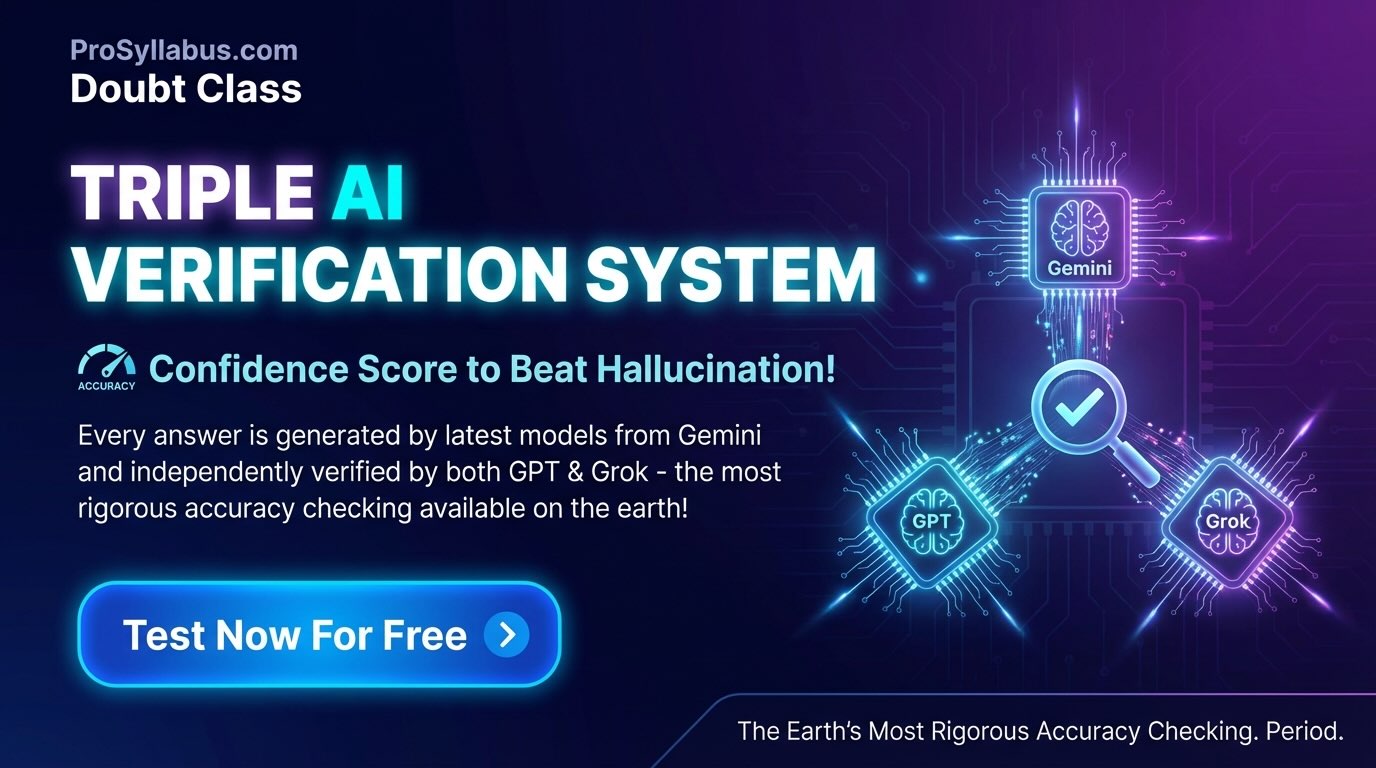
Group Discussions
No forum posts available.
Easily Share with Your Tribe


