Computer System – NCERT Class 11 Computer Science Chapter 1 – Introduction to Computer Systems, Components, and Functions
Covers the fundamental concepts of computer systems including hardware, software, input/output devices, memory types, and processing units. Explains the working of computer systems, their architecture, types, and basic operations. Includes examples, diagrams, and exercises to build a foundational understanding of computer science principles.
Updated: 3 months ago

Computer System
Chapter 1: Enhanced NCERT Class 11 Guide | Precise Notes from PDF, More Diagrams, 30 Q&A & Quiz 2025
Enhanced Full Chapter Summary & Precise Notes from NCERT PDF
Overview & Key Concepts (Precise from PDF)
Exact Definition (p.1): "A computer is an electronic device that can be programmed to accept data (input), process it and generate result (output). A computer along with additional hardware and software together is called a computer system."
- Primary Components (Fig 1.1, p.1): CPU (ALU + CU), Primary Memory, Secondary Storage, Input/Output Devices. Data flow via directed lines.
- Forms & Sizes (p.1): High-end server to personal desktop, laptop, tablet, smartphone.
- Turing Quote (p.1): “A computer would deserve to be called intelligent if it could deceive a human into believing that it was human.” – Alan Turing.
- Chapter Structure: Introduction, Evolution, Memory, Data Transfer, Microprocessors, Software/OS (noted in TOC).
- 2025 Relevance: Emphasis on AI/IoT in evolution (p.5); 3D printers in medical (p.3).
1.1 Introduction to Computer System (Detailed)
Precise: System functions as single unit for desired output (p.1). Block diagram: Input → CU/ALU → Output; Primary/Secondary Memory connected.
1.1.1 CPU (p.1-2)
Exact: "Electronic circuitry... brain of the computer... on one or more microchips (IC) comprising semiconductor materials." Fetches from memory, performs ALU ops, stores in registers (limited size/number for data/instructions/intermediates). CU: Sequential execution, interprets, guides flow.
1.1.2 Input Devices (p.2, Fig 1.2)
Precise: Convert input to digital; e.g., keyboard, mouse, scanner, touch screen, braille keyboard, voice (Google search). Data temp in RAM; permanent in secondary.
1.1.3 Output Devices (p.2-3, Fig 1.3)
Exact: "Converts digital information into human-understandable form." Monitor, projector, headphone, speaker, printer (inkjet, laserjet, dot matrix), 3D-printer (physical replicas, prototypes/organs). Braille display for visually challenged.
1.2 Evolution (p.3-5, Fig 1.4-1.6)
Precise Timeline (Fig 1.4): 500 BC Abacus (mech arithmetic); 1642 Pascaline (add/sub/mult/div via repeat); 1834 Analytical Engine (Babbage: input/process/store/output basis); 1890 Tabulating Machine (Hollerith: punched cards); 1937 Turing Machine (general programmable on punched cards); 1945 EDVAC/ENIAC (Von Neumann stored program); 1947 Transistor (Bell Labs, semiconductors replace vacuum); 1970 IC (silicon chip entire circuit, size reduction).
Von Neumann (Fig 1.5, p.4): CPU for arith/logic, memory for data/programs, I/O, channels. ENIAC first binary programmable.
LSI/VLSI/SLSI (p.4): 1970s LSI (full CPU chip); Moore's Law (1965: transistors double/2yrs, cost halve); 1980s VLSI (3M components); SLSI (10^6 components). 1981 IBM PC; 1984 Macintosh GUI. 1990s WWW; Laptops/Smartphones; Now: Wearables/IoT/AI (p.5).
1.3 Computer Memory (p.5-7, Table 1.1, Fig 1.7)
Units (Precise, p.5-6, Table 1.1): Binary digits (bits: 0/1); Nibble (4 bits, e.g., 1001); Byte (8 bits, e.g., 01000110); KB=1024B=2^{10}; MB=1024KB=2^{20}; GB=1024MB=2^{30}; TB=1024GB=2^{40}; PB=1024TB=2^{50}; EB=1024PB=2^{60}; ZB=1024EB=2^{70}; YB=1024ZB=2^{80}.
Types (p.6-7): Primary: RAM (volatile, temp for programs/data); ROM (non-volatile, boot loader). Cache: High-speed between CPU/RAM for frequent access (reduces avg time). Secondary: Non-volatile, large/slow/cheap (HDD, CD/DVD, Memory Card, SSD fast, Pen Drive portable).
Think & Reflect (p.6): Computer with only RAM: No software install (volatile, no permanent storage).
1.4 Data Transfer (p.7-8, Fig 1.8)
Precise: Between CPU/Primary/Secondary via bus (physical wires). Types: Data Bus (bidir, data transfer); Address Bus (unidir, location spec); Control Bus (unidir, read/write signals). System Bus: All three. Process: Input/HDD → RAM → CPU (address on bus, controller manages flow).
1.5 Microprocessors (p.8-9, Table 1.2)
Exact (p.8): "CPU on single microchip... small electronic component... millions of resistors/transistors/diodes."
Generations (Table 1.2, p.9): See detailed table in micro section. Evolved: Processing millions instr/ms; decreased size/cost.
Specs (p.9): Word Size (bits processed: 8→64); Memory Size (4MB→16EB); Clock Speed (pulses/sec: KHz→GHz).
Activity 1.1 (p.9): Max memory as 2^n: 1KB=2^{10}, 1MB=2^{20}, 16MB=2^{24}, 4GB=2^{32}, 64GB=2^{36}.
Enhanced Features
Precise PDF quotes, derivations (e.g., units 2^n), more SVGs (hierarchy, buses), 30 Q&A, 15-Q quiz. 2025: IoT/AI focus.
Enhanced Fig 1.1: Computer System Block Diagram (Precise Data Flow)
Exam Tips
Draw precise diagrams (label arrows); Derive units (show 2^n); Explain evolution with dates/inventors.
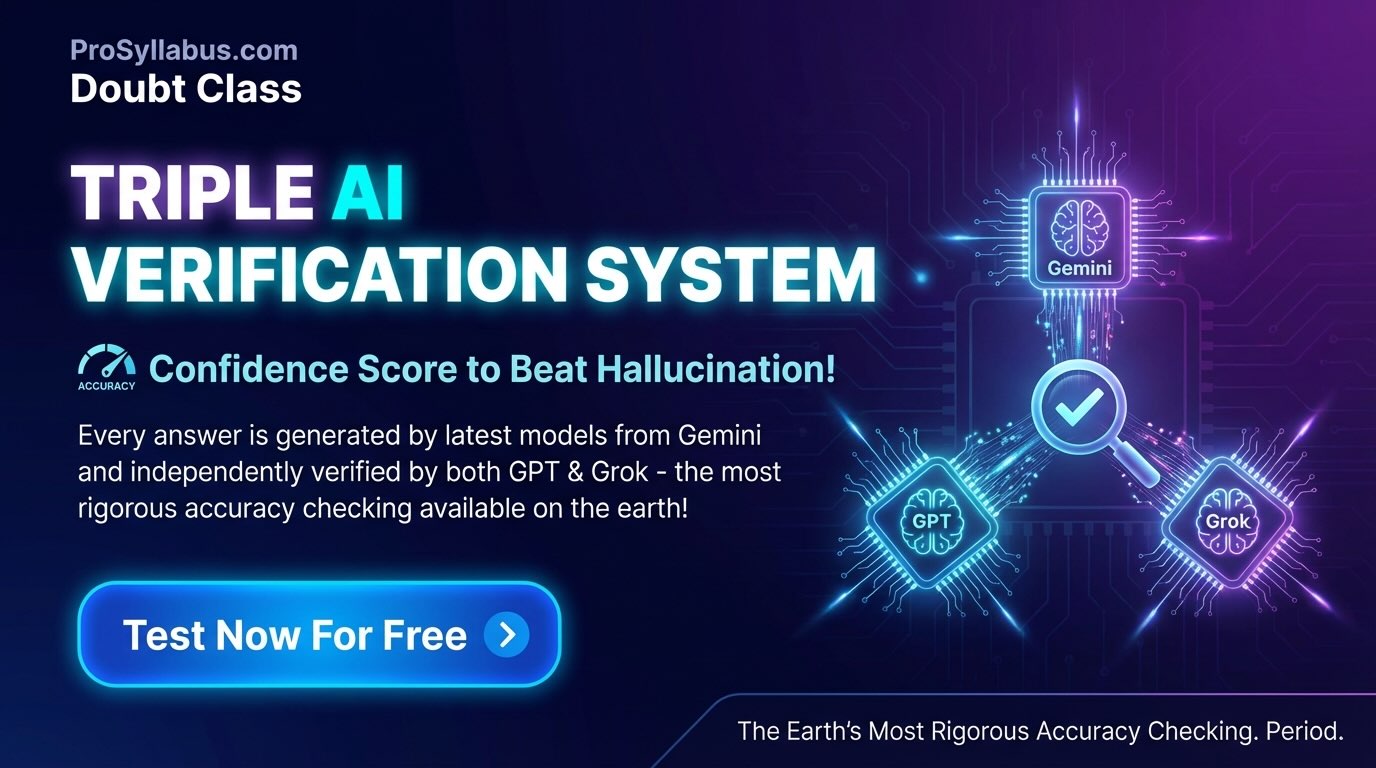
Group Discussions
No forum posts available.


