Everything You Need to Know About the JEE (Main) 2025 Admit Card
A detailed guide on how to download, verify, and troubleshoot issues related to the JEE (Main) 2025 Admit Card, including essential instructions for exam day.

Introduction to the JEE (Main) 2025 Admit Card
The JEE (Main) 2025 Admit Card is a crucial document that every candidate must possess to enter the examination centre. This guide covers everything you need to know about the Admit Card, including how to download it, verify its details, and what to do if you encounter any issues.
How to Download the JEE (Main) 2025 Admit Card
Candidates can download the Admit Card from the official NTA website using their application number and password or date of birth. It is important to download the Admit Card as soon as it is available to avoid last-minute issues.
Verifying the Details on Your Admit Card
After downloading the Admit Card, candidates should carefully verify all the details, including their name, photograph, exam date and time, and the address of the exam centre. Any discrepancies should be reported to the NTA Help Line immediately.
What to Do If You Face Issues Downloading the Admit Card
If you are unable to download your Admit Card, contact the NTA Help Line between 10:00 A.M. and 5:00 P.M. Provide them with your application number and other relevant details to resolve the issue promptly.
Instructions on Exam Day
On exam day, candidates must bring a printed copy of their Admit Card along with a valid photo ID. Arrive at the examination centre at least an hour before the scheduled start time. Remember to follow all instructions on the Admit Card, including those related to permitted items and conduct during the exam.
Important Notes About the Admit Card
Candidates should preserve their Admit Card in good condition, as it may be required during the admission process. Note that the Admit Card will not be sent by post, and no duplicate Admit Cards will be issued at the exam centre.
Conclusion: Ensuring a Smooth Exam Day Experience
The JEE (Main) 2025 Admit Card is your gateway to the exam. By ensuring that you download it early, verify its details, and follow all instructions, you can avoid unnecessary stress on exam day and focus on performing your best.
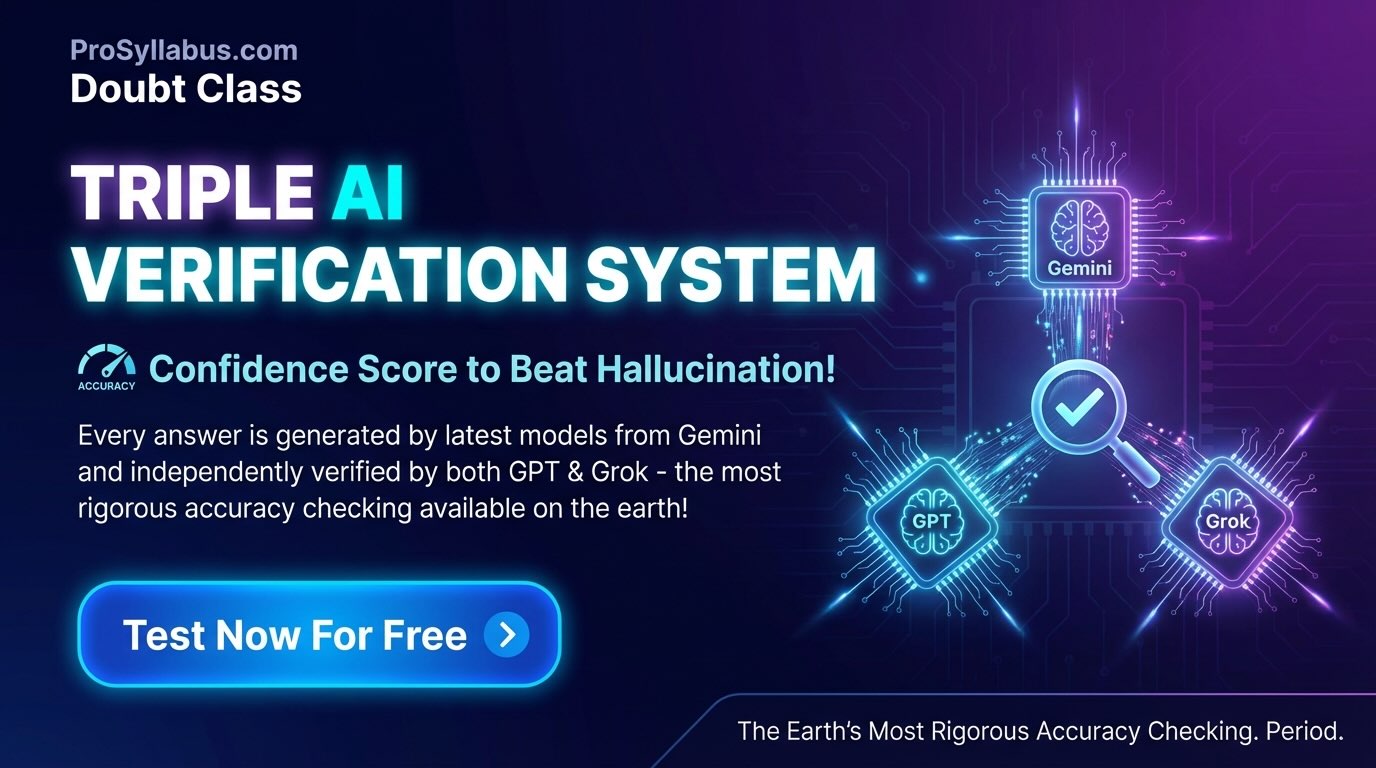
Group Discussions
No forum posts available.


