Navigating the Computer-Based Test (CBT) Format in JEE (Main) 2025
A comprehensive guide to understanding and navigating the Computer-Based Test (CBT) format for JEE (Main) 2025, including step-by-step instructions and best practices.

Introduction to the Computer-Based Test (CBT) Format
The JEE (Main) 2025 exam, like other major examinations conducted by the National Testing Agency (NTA), is delivered in a Computer-Based Test (CBT) format. This guide provides a detailed overview of the CBT format, helping candidates familiarize themselves with the process, from logging in to submitting their answers, ensuring a smooth and stress-free exam experience.
Procedure for Appearing in the CBT
When candidates arrive at their designated examination centre, they will be assigned a specific computer terminal based on their roll number. After logging in using their credentials, candidates will see a welcome screen displaying their photograph and selected subject. It is crucial to sit at the allocated computer, as any changes may lead to disqualification.
- Login with your ID and password.
- Read the detailed instructions carefully before starting the exam.
- At the designated time, the exam will begin automatically, displaying the first question.
Navigating the Question Paper
The question palette on the right side of the screen shows the status of each question—whether it has been answered, not answered, or marked for review. Candidates can navigate between questions using the question palette or the 'Save & Next' and 'Mark for Review & Next' buttons. It is essential to save answers before moving on to ensure they are recorded.
Answering Questions in the CBT
To answer a multiple-choice question, click on the button corresponding to your chosen option. You can change your answer by selecting a different option or clearing your response. Make sure to click 'Save & Next' to ensure your answer is recorded. For numerical questions, use the on-screen virtual keyboard to enter your answer.
- To select an answer, click on the corresponding button.
- To change your answer, click on another option or use the 'Clear Response' button.
- To save your answer, click on 'Save & Next'.
- Use 'Mark for Review & Next' if you want to revisit the question later.
Tips for Managing Time During the CBT
Managing time effectively is crucial in the CBT format. The countdown timer at the top right corner of the screen will help you keep track of the remaining time. It's important to pace yourself, ensuring that you have enough time to review your answers, especially those marked for review.
Conclusion: Preparing for a Successful CBT Experience
Understanding the CBT format and being familiar with the navigation and answering process is key to performing well in JEE (Main) 2025. Practice with online mock tests to get comfortable with the interface and develop a strategy for managing your time effectively during the exam.
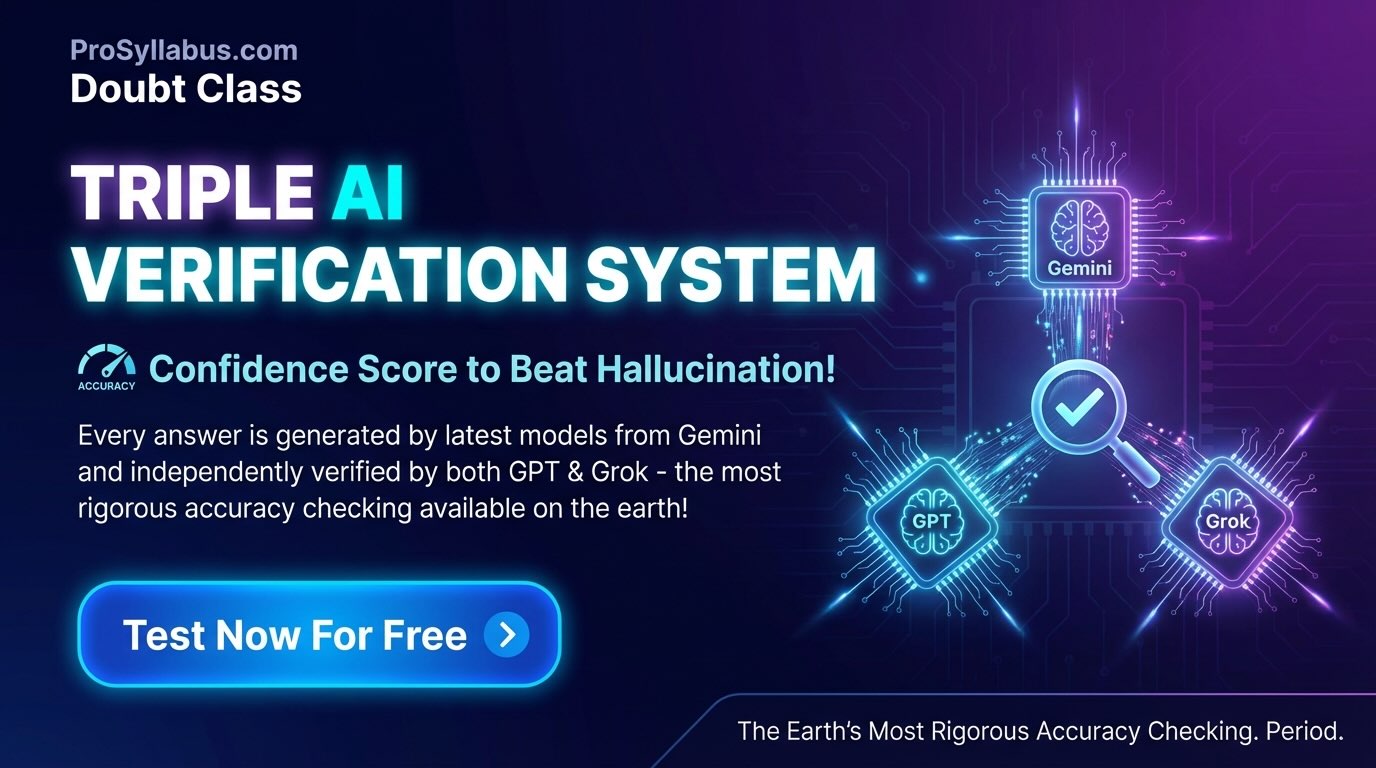
Group Discussions
No forum posts available.


