Mastering the JEE (Main) 2025 Computer-Based Test: A Step-by-Step Guide
A comprehensive guide to mastering the JEE (Main) 2025 Computer-Based Test (CBT), including detailed instructions on navigation, answering questions, and utilizing the on-screen virtual keyboard.

Introduction to JEE (Main) 2025 CBT Format
The JEE (Main) 2025 will be conducted in a Computer-Based Test (CBT) format, which requires candidates to be familiar with the digital interface, including navigating between questions, saving answers, and using the on-screen virtual keyboard for numerical inputs. This guide provides detailed instructions to help candidates master the CBT format, ensuring a smooth and efficient exam experience.
Navigating the Question Paper
Candidates can navigate between questions using the question palette located on the right side of the screen. This palette allows direct access to any question by clicking on its number. However, note that this action does not save the answer to the currently displayed question. To save an answer, always click 'Save and Next'.
- Click on the question number in the Question Palette to navigate directly.
- Click on 'Save and Next' to save the answer and proceed to the next question.
- Click 'Mark for Review and Next' to flag a question for later review without answering it.
Answering Multiple-Choice Questions
For multiple-choice questions, candidates can select their desired option by clicking on the corresponding button. To change an answer, click on the button of the new choice or use the 'Clear Response' button. Remember to save your answer by clicking 'Save and Next'.
Using the On-Screen Virtual Keyboard
For questions that require numerical or text input, candidates must use the on-screen virtual keyboard. This keyboard appears below the question and can be used to enter the required answer. Once the answer is entered, save it by clicking 'Save and Next'.
- Use the virtual keyboard to enter answers for numerical questions.
- To change an answer, clear the response and re-enter the correct value.
- Always save the answer before moving to the next question.
Reviewing and Changing Answers
Candidates can review and change their answers at any time during the test. To do this, navigate back to the question using the question palette, clear the previously saved response, and enter the new answer. Ensure the new answer is saved before proceeding.
Conclusion: Ensuring a Smooth CBT Experience
By following these detailed instructions, candidates can confidently navigate the JEE (Main) 2025 CBT format, efficiently answer questions, and manage their time effectively. Practicing with mock tests that simulate the CBT environment will further enhance familiarity and performance.
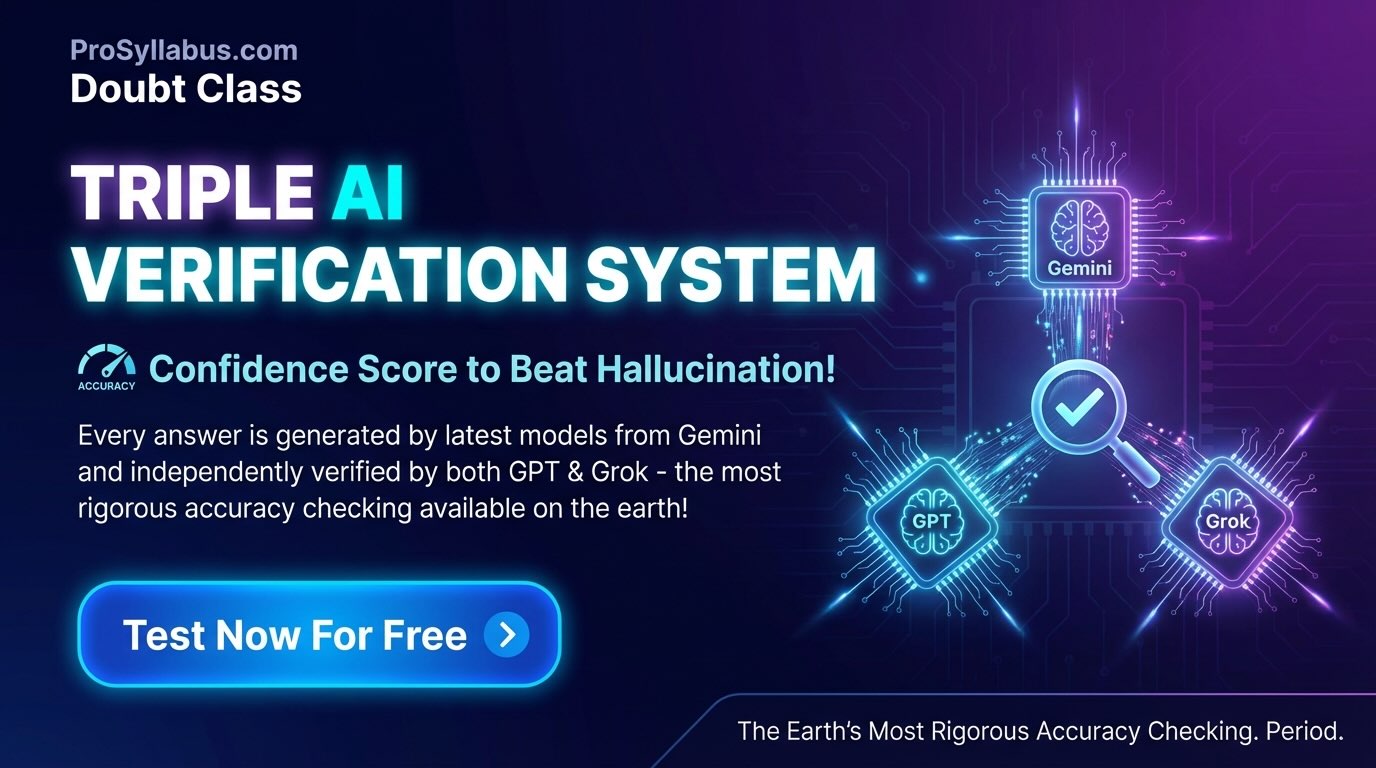
Group Discussions
No forum posts available.


