A Step-by-Step Guide to Completing the JEE (Main) 2025 Application Form: Common Mistakes to Avoid
Learn how to complete the JEE (Main) 2025 application form correctly, avoid common pitfalls, and ensure your application is accepted without issues.
Updated: 1 year ago

Introduction to the JEE (Main) 2025 Application Process
The JEE (Main) 2025 application process is a critical step for every engineering aspirant. This blog aims to guide you through each stage of the application process, ensuring you avoid common mistakes that could jeopardize your application.
Step 1: Registration and Authentication
The first step in the application process is registration. You need to create an account on the official NTA website using your email ID and mobile number. During registration, you will also be required to authenticate your identity. You can do this using your Aadhaar card or another valid government ID. If you choose non-Aadhaar authentication, be sure to arrive at the exam center an hour early to complete biometric verification.
Step 2: Filling the Application Form
Once registered, you can log in to your account and begin filling out the application form. This step involves entering your personal details, educational qualifications, and selecting your preferred exam cities. It's crucial to ensure that all information entered is accurate and matches your official documents. Any discrepancies could lead to the rejection of your application.
Step 3: Uploading Required Documents
After filling in the details, the next step is to upload your photograph, signature, and any required certificates, such as the PwD certificate if applicable. The photograph should be recent, with 80% of your face visible. Ensure the images are clear, properly formatted, and within the specified size limits to avoid rejection.
Step 4: Fee Payment
The final step in the application process is the payment of the application fee. The fee can be paid online using Net Banking, Credit Card, Debit Card, or UPI. Ensure that the payment is successful and that you download and save the confirmation page as proof. The application will be considered incomplete without this step.
Common Mistakes to Avoid During the Application Process
Many candidates make mistakes during the application process that can lead to their applications being rejected. Common errors include providing incorrect personal details, uploading blurred or incorrectly formatted images, and failing to complete the payment process. This section will highlight these mistakes and offer tips on how to avoid them.
Conclusion: Final Checklist Before Submission
Before submitting your application, review all the information you've entered. Ensure that your personal details are correct, your documents are properly uploaded, and your fee payment has been successfully processed. Once you're satisfied, submit your application and focus on your exam preparation.
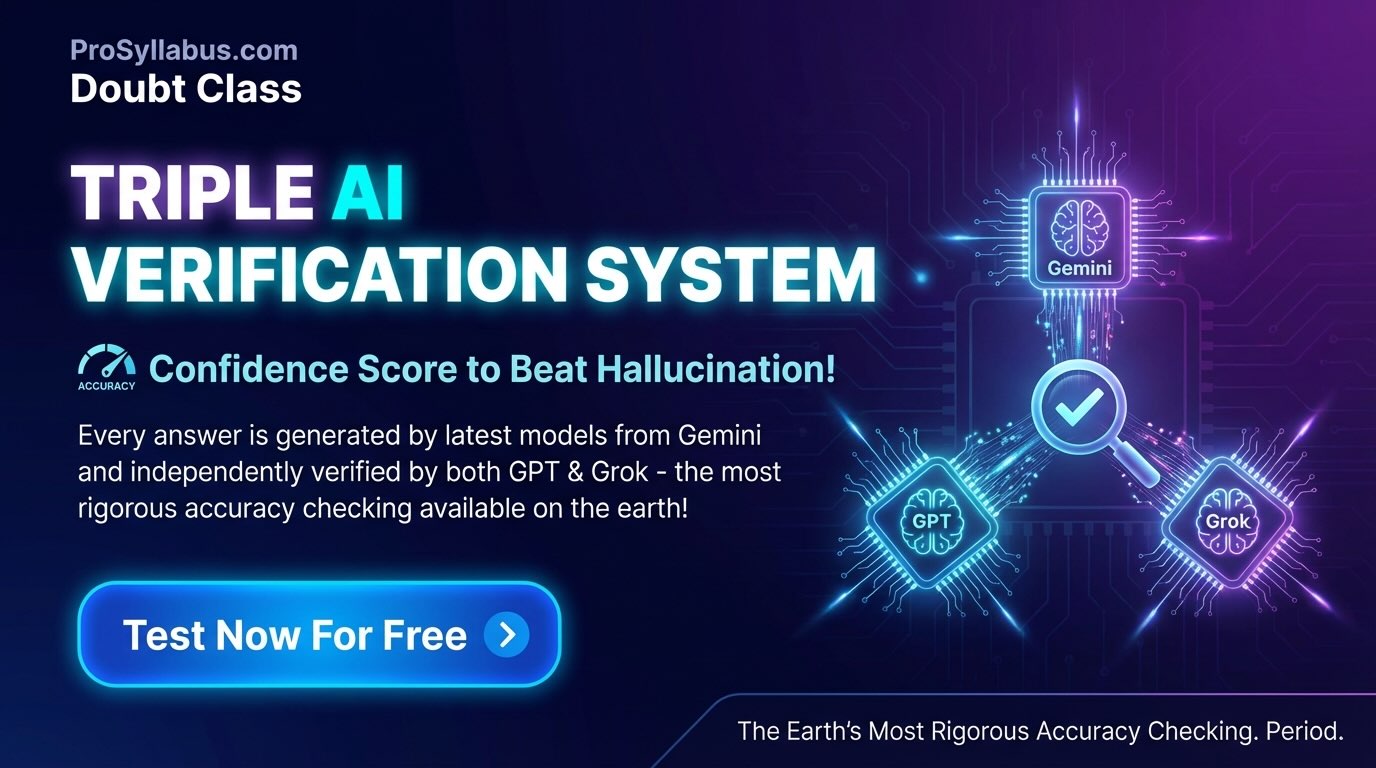
Group Discussions
No forum posts available.


